Starting a Node.js App on Elastic Beanstalk
Please have an AWS account and install the AWS-CLI.
The Simple Stuff
- In the root directory of your app,
eb inittheneb create. - Once the app is at a point where you want to deploy,
eb deploy. eb openwill hopefylly launch your app in a web browser.
When it Doesn't Go to Plan
Download the Logs
On the logs tab, click the "Request Logs" button on the upper right.

You can view the last 100 in the browser, but the full logs need to be downloaded and unzipped.
Look for npm install fails and anything that looks out of the ordinary.
Turn Off Proxy Server
I don't think I've ever deployed an Elastic Beanstalk app successfully the first time. There's nginx 502 "Bad Gateway" errors and the recently fun 503 "Server at Capacity" error.
My first step, when debugging, is to turn off the proxy. In the configuration tab on AWS:
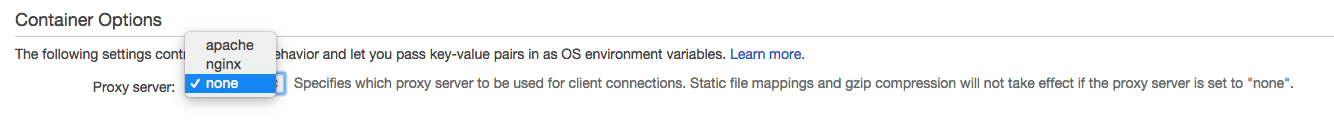
Your app will restart and you can get better access to what is causing the 502.
Custom Start Command
I create many apps with the express-generator. To start this server, you run npm start. This commmand actually runs ./bin/www not app.js.
This causes a problem for Elastic Beanstalk because first it tries app.js, then server.js, and finally npm start. Well, it breaks when it runs app.js and doesn't actually continue.
Fix this on the configuration tab:
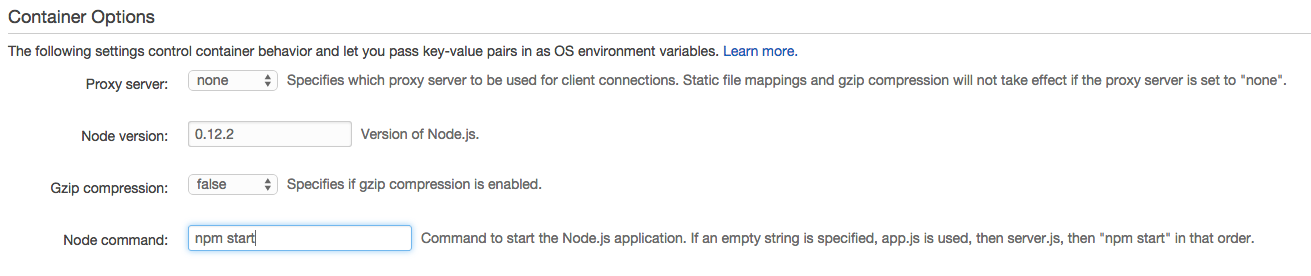
Deploy It Somewhere Else
Try Heroku or Azure, they have better access to error logs. Fix any issues you find, then try to redeploy to AWS.
comments powered by Disqus