So Your Server Doesn't Support SSL Connections
Problem
Oh, this was a frustrating one! After working with my database for about a month, this error randomly surfaced. Ugly. There's a lot of low-level documentation which could help...if I could read it.
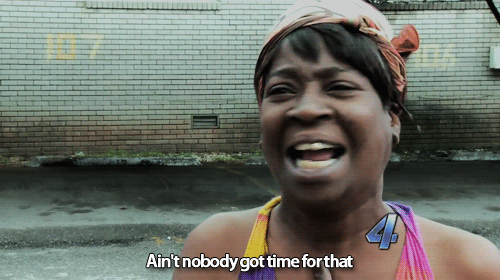
According to PostgreSQL:
PostgreSQL has native support for using SSL connections to encrypt client/server communications for increased security. [...] the PostgreSQL server can be started with SSL enabled by setting the parameter ssl to on in
postgresql.conf.
More on that file here.
Fix
To find the file, open PostgreSQL in the terminal. To find the config file, enter SHOW config_file.
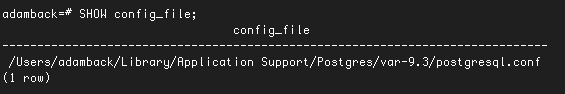
Go get it. FYI, some of the files in the path are hidden.
Change ssl = 'on'.
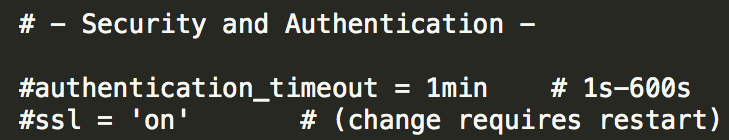 Save. Restart PostgreSQL.
Save. Restart PostgreSQL.
That Didn't Work?
Restart your computer. Seriously. I've had this problem twice. I went back to the postgres.conf files to find the ssl settings the same way I left them. I tried ssl = true, which didn't have any effect. Only restarting the computer worked.
More Reads
http://www.postgresql.org/docs/9.3/static/ssl-tcp.html
comments powered by Disqus