Signing Your Cover Letter
A brand-spanking-new group of Hack Reactor grads ventures out into the job market every six weeks!
Not only do we have coding chops, but our resumes and cover letters are meticulously vetted by the lovely Zaina Natour.
Want to up your game a little bit more?
Sign your cover letters.
Record Your John Hancock
Your very first cover letter is written and beautiful, except for the empty four spaces after Sincerely, where your name should be. Forget the scanner.
- Open Preview on Mac.
- Open
Tools > Annotate > Signature > Manage Signatures > Create Signature.
- I only suggest using the trackpad if you're using a magic mouse; even then, it takes lots of practice. Otherwise, write your signature large, with a dark stroke, on a white piece of paper and place it before the screen, using the Camera option. Don't do what I did.
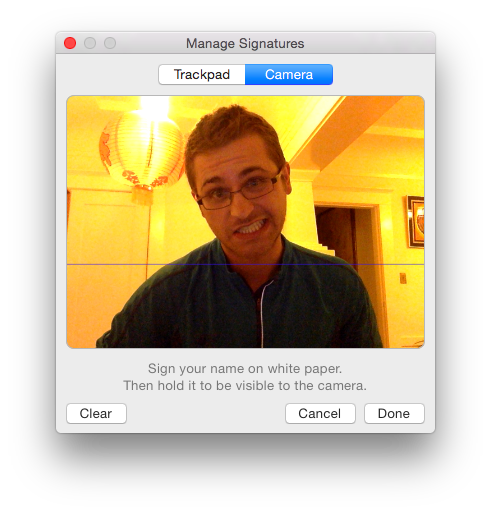
Sign Your Doc
- Download a PDF of your cover letter. Open it using Preview.
- Open
Tools > Annotate > Signaturethen click the signature you want to use.
- Drag and resize.
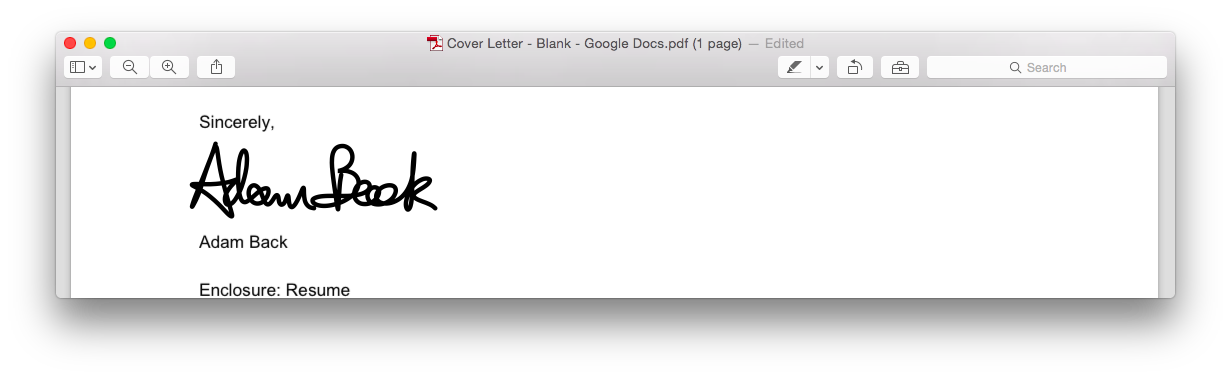
Command-Sto save. Voila!