Forwarding Your Gmail for Business Account
Gmail Begets Gmail
I have two gmail accounts which feed into my main gmail address. It's gmail inception.
The problem is, each of these addresses have non-standard domains. So, instead of dork@gmail.com, it's dork@email.arizona.edu and dork@voltacharging.com.
Google doesn't recognize these accounts immediately, so the magic pre-filling doesn't happen.
Step-by-Step
Go to the email address you want to forward.
- Open the email settings by clicking the gear icon, then
Settings. - Click
Forwarding and POP/IMAP. - Enable POP for all mail. When a message is accessed for POP, archive a copy. (These are my settings)
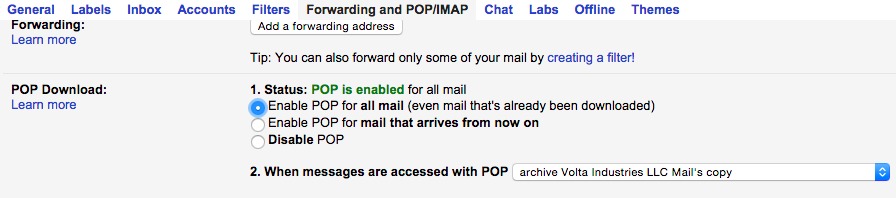
- Save changes at the bottom of the page.
Go to the email address you want to get mail delivered to.
Set up receiving:
- Open the email settings by clicking the gear icon, then
Settings. - Click
Accounts and Import. - Click
Add a POP3 mail account you own. A popup will occur. Enter your full gmail business address.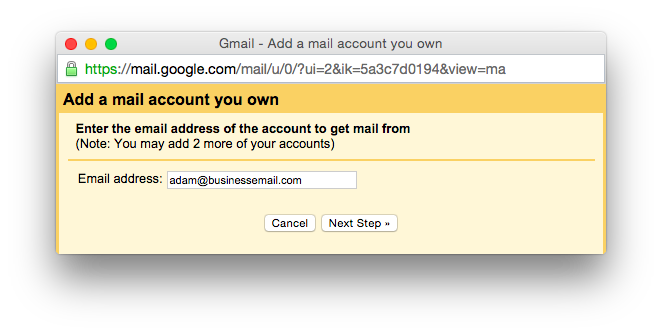
- Enter your entire email address as the username. Replace the POP Server with
pop.gmail.comand a port of 995. Use SSL. Add the account.
Set up sending:
Most of the time, the previous process will ask you if you want to send email via this account as well.
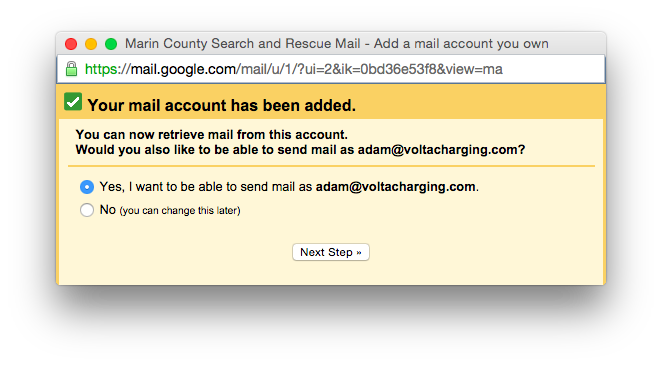
- Enter your name and UNCHECK alias.
- Enter your entire email address as the username. Replace the SMTP Server with
smtp.gmail.comand a port of 587. Use TLS. Add the account.