toString()'s Hidden Power
The Problem
Convert an RGB color to hexadecimal format. RGB has three values representing red, green, and blue. Hexadecimal is a base-16 number system.
My Solution
var convertNumberToHex = function( num ) {
var hexDigits = ['0','1','2','3','4','5','6','7','8','9','A','B','C','D','E','F'];
var current = ['0','0'];
var hexCounter = 1;
var placeValue = 1;
for ( var i = 1; i <= num; i++ ) {
// if number is not at F
if( hexCounter !== 16 ) {
// replace it with the next highest
current.pop();
current.push( hexDigits[hexCounter] );
hexCounter++;
// if number is maxed out at F
} else {
// if it's not time to increase place values
if( current[placeValue - 1] !== 'F' ) {
hexCounter = 0;
// increase the value of the digit previous to the PV we're changing
current[placeValue - 1] = hexDigits[ hexDigits.indexOf( current[placeValue - 1] ) + 1 ];
current.pop();
current.push( hexDigits[hexCounter] );
hexCounter++;
} else {
// Highest colors go is FF
return 'FF';
}
}
};
return current.join('');
};
var rgb = function(n1, n2, n3) {
var output = [];
for (var i = 0; i < arguments.length; i++) {
output.push( convertNumberToHex(arguments[i]) );
};
return output.join('');
};
A Better Solution
(credit zhenghu)
function rgb(r, g, b){
return toHex(r)+toHex(g)+toHex(b);
};
function toHex(d) {
if(d < 0 ) {return "00";}
if(d > 255 ) {return "FF";}
return ("0"+(Number(d).toString(16))).slice(-2).toUpperCase()
};
So, first...what the hell.
Second...the first function is easy. He farmed-out the actual conversion work, like I did.
But, toHex? That's the, wait for it...
Magic
Any RGB value greater than 255 is FF, so this solution doesn't have to convert numbers forever, luckily.
That last line, though.
"0"+(Number(d).toString(16))).slice(-2).toUpperCase()
Create a new number using the Number(#) constructor. That's weird, because it would be like saying String('Adam') to create a new string.
The magic here is that Number.toString takes an optional parameter which defines what base you want to use for the number system!
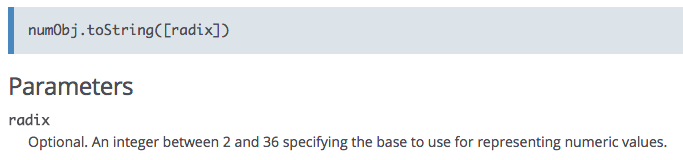
Then, if the solution needs to, it removes the first 0 and makes everything uppercase.
Genius. And readable.
comments powered by Disqus