Add Google Analytics to Ghost
Thanks to Jon Henshaw for his tutorial on this topic.
Analytics
I enjoy writing this blog. It's satisfying to know that people like reading it. Aside from peers commenting on my blog in-person, I've been relying on Azure to tell me about my traffic.
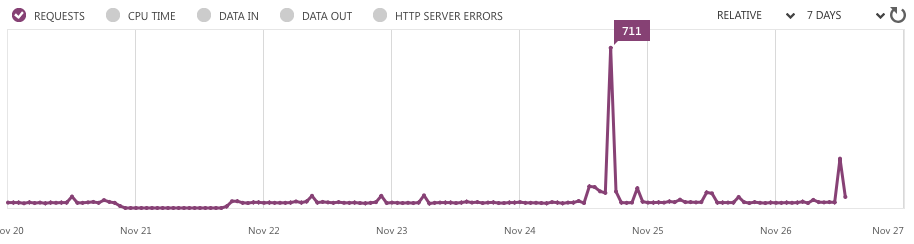
Google Analytics
In order to learn more, you can add a service by Google to get more, and even real-time, information about visitors. For small websites like mine, this is "internet" free.
Even better, it's a relatively simple process to update your Ghost blog to give you more information using this service.
Step-by-Step
I deploy from source control on GitHub using Kevin Meurer's cloned repo. So the end of these steps will be specific to that kind of deployment.
- Clone down a local copy of your Ghost code.
- Navigate to http://www.google.com/analytics/. Log in using any gmail account.
- Fill in the form with information about your blog.
- Copy all of the code on the next screen.
- Open the code for your ghost blog and open the default.hbs file. It should be at
/content/themes/casper/default.hbs. If you're using a different theme, navigate to that theme instead of casper. - Past that script code at the bottom of you head tag.
- Save, commit the change, then push it up to source control. Sit back and let it deploy!
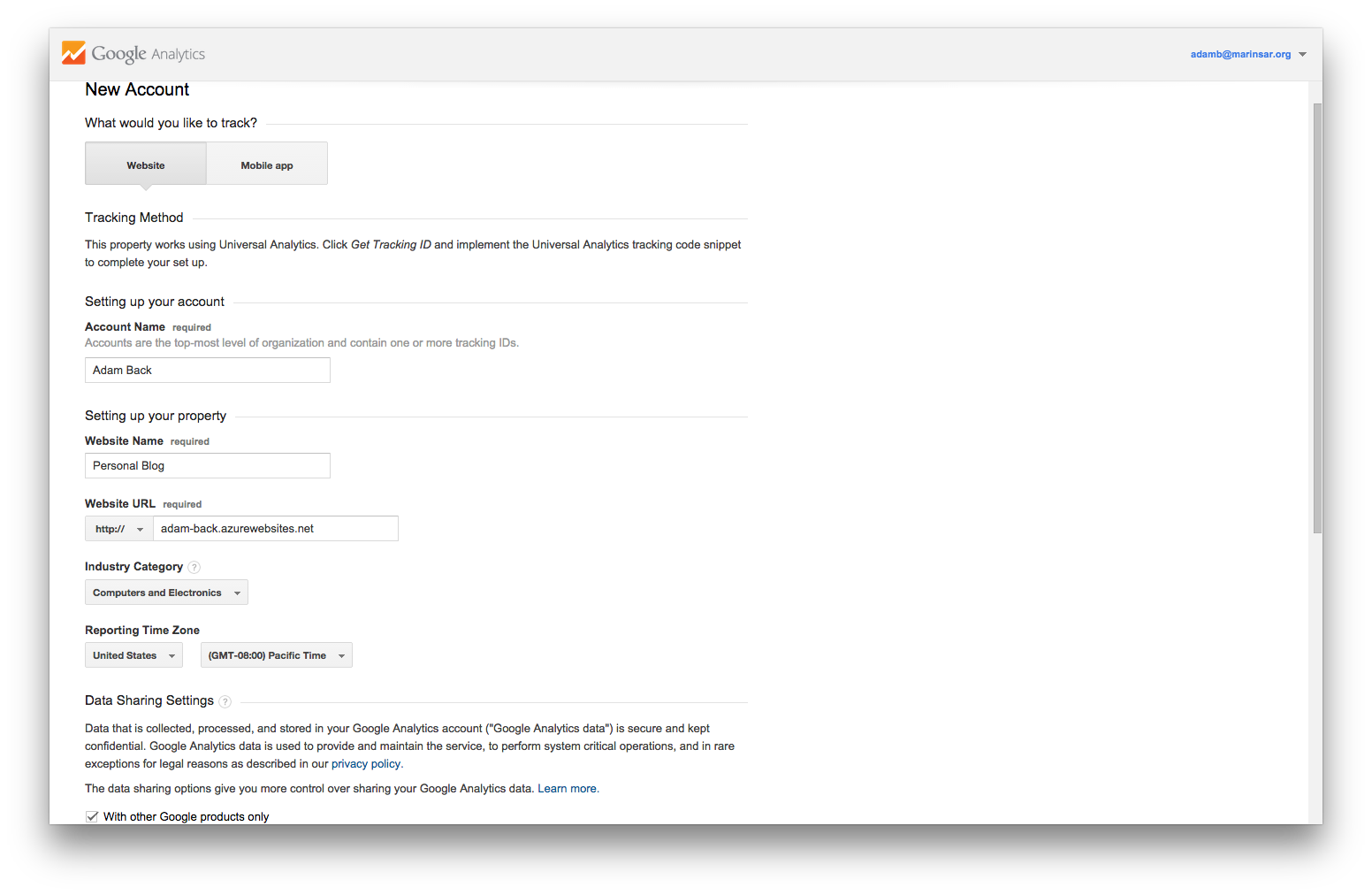
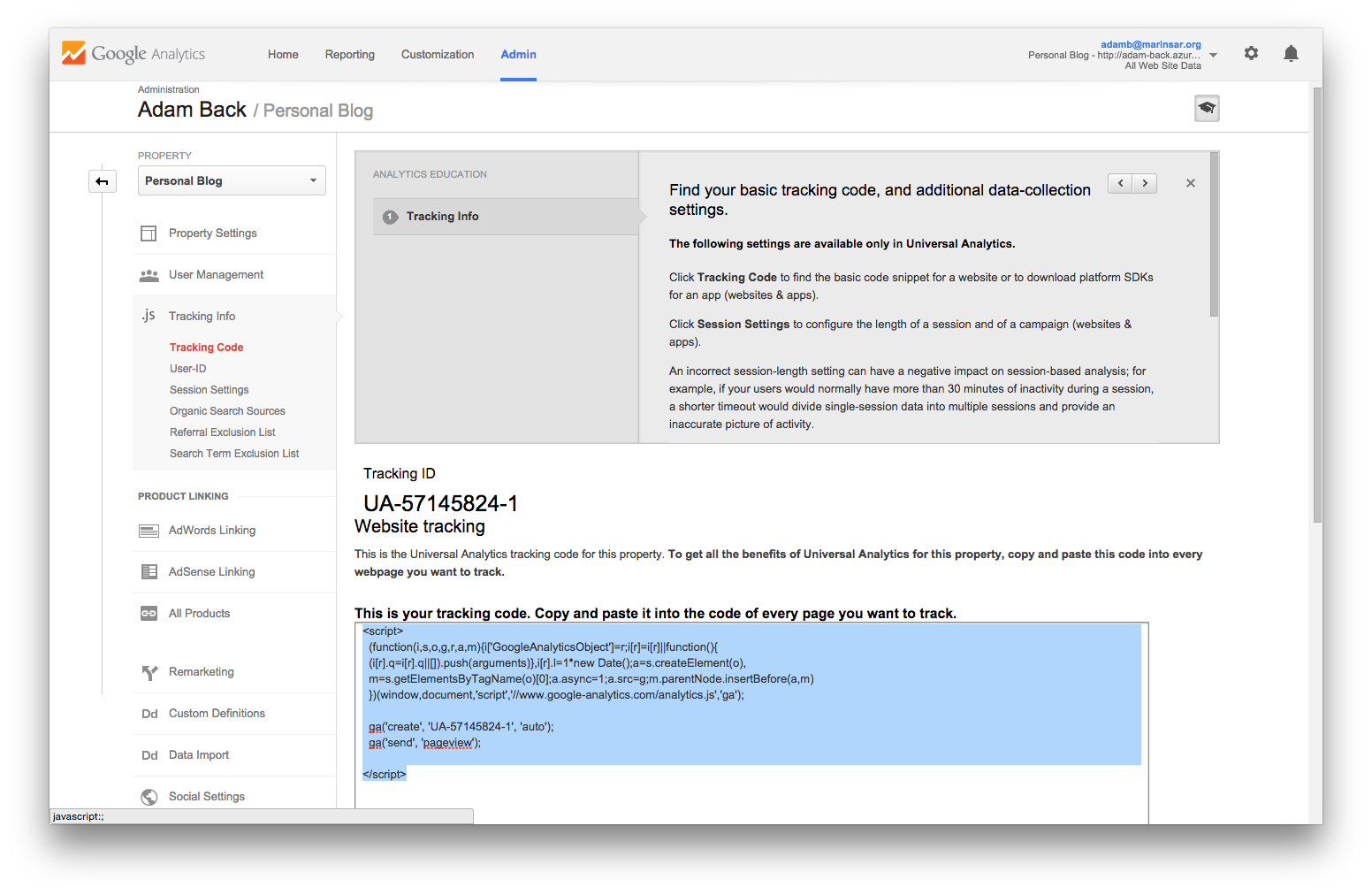
Before
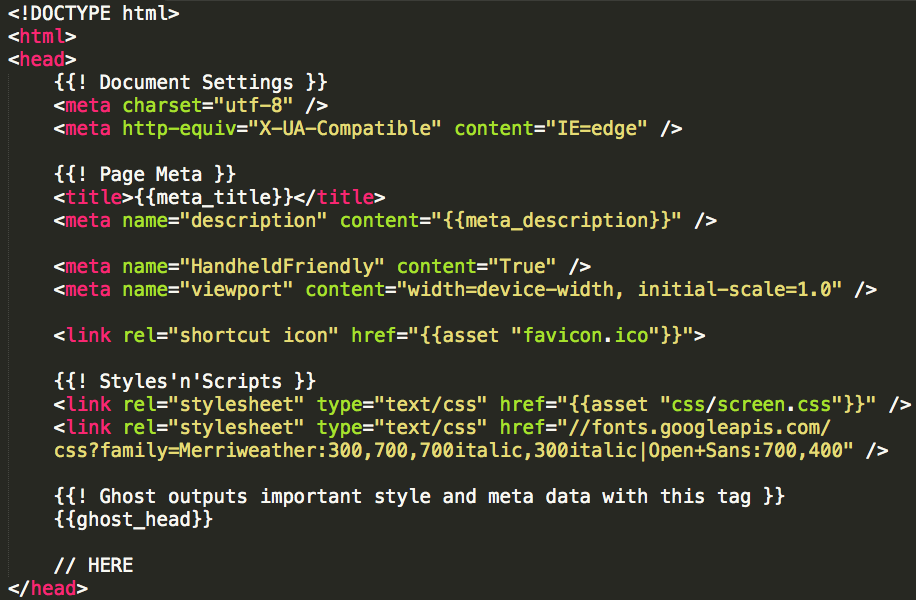
After
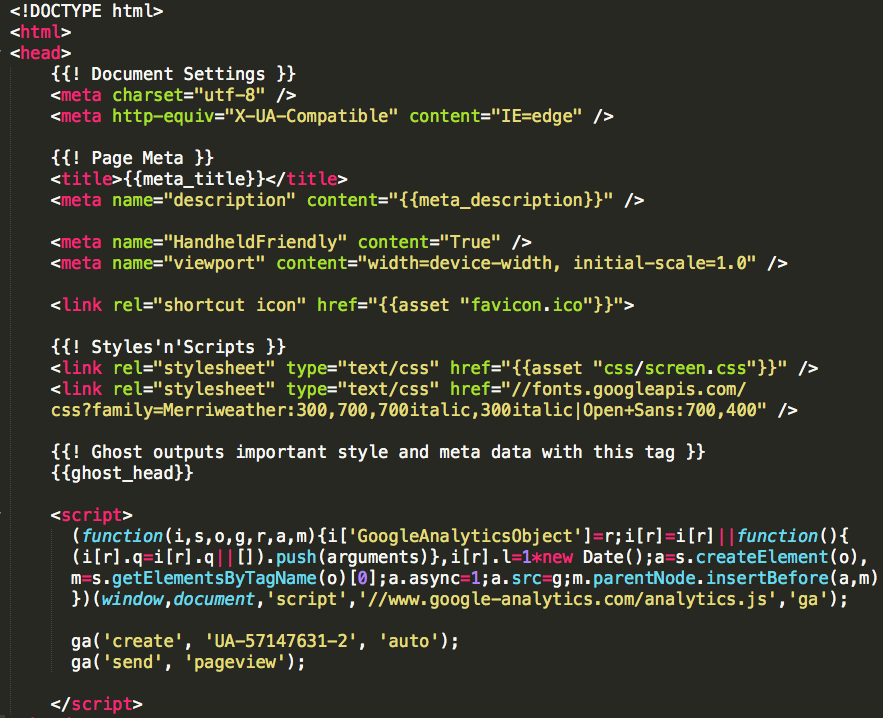
Next Steps
Make some posts, share with friends. Hopefully they're good friends and they read your blog.
Now to get meta:
I'll update this blog with data I receive from Google Analytics...